Sublime Text. Installation. Snippets
Many of you asked me to make screencast about text editor, I was writing code – sublime text.
Sublime text is very popular text editor. Except it I would like to note there are two another powerful text editors – notepad ++ and atom.
Sublime text is very popular text editor. Except it I would like to note there are two another powerful text editors – notepad ++ and atom.
In this lesson we’ll install sublime text, look at its interface, themes, panel (Ctrl + Shift + P) for installing useful tools and settings. Also we will consider process of snippets creating.
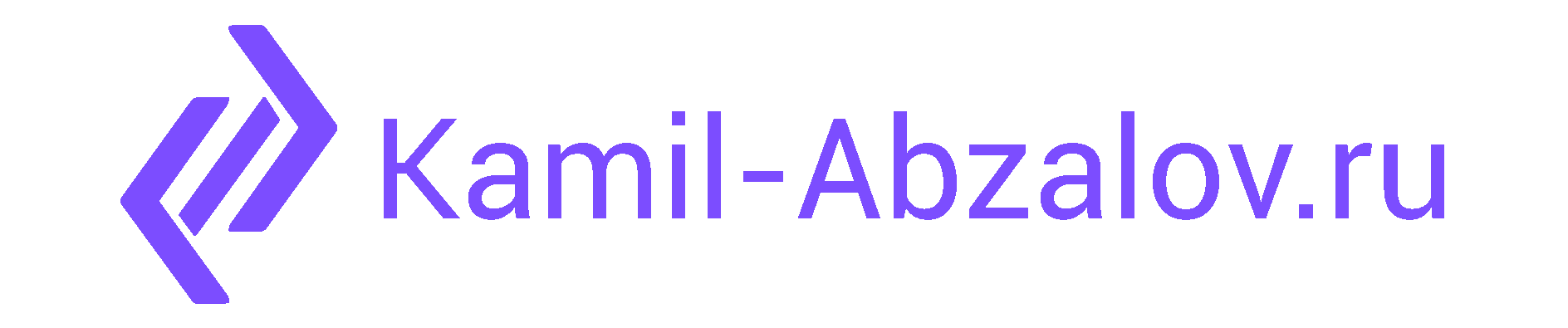
0 Comments