Drupal 7. Admin panel overview
In last lesson we installed Drupal 7. Today we will discuss key capabilities of admin panel. First of all we will add some pages to our site, then create our custom content type and consider blocks and modules.
There are content types in Drupal, allowing you to create different content types with different data – text, images, files and other. Drupal lets you to create your own content types. In this lesson we will create “product” content type with name, product image and product price fields.
To extend Drupal capabilities we need modules. We will install very powerful and necessary module – views. Views module lets you to show content by various criteria, sorting and so on.
To extend Drupal capabilities we need modules. We will install very powerful and necessary module – views. Views module lets you to show content by various criteria, sorting and so on.
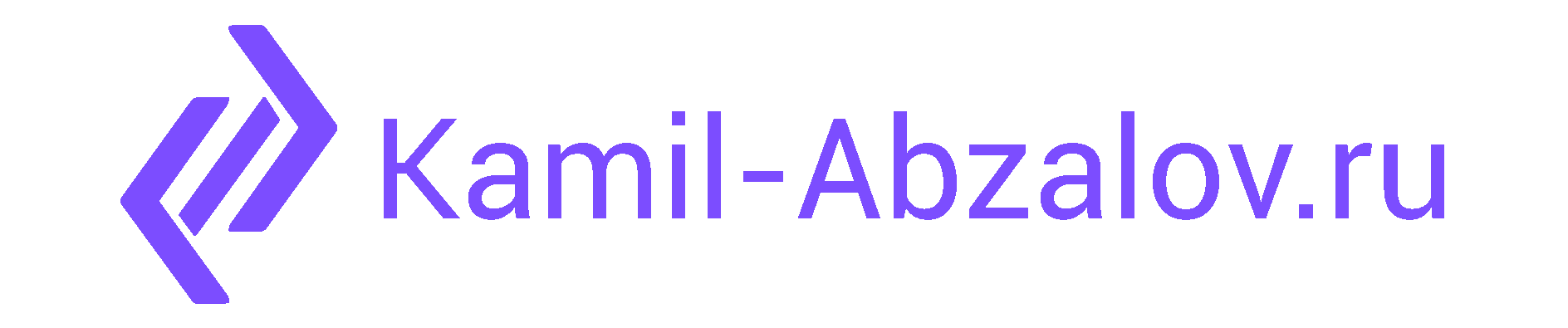
0 Comments