Create php mvc app. Files and folders structure
Today we will create files and folders structure of our php mvc project. You can watch it in this link.
First of all I’ll show you how to make database backup with phpmyadmin. It has Export tab, which allows you to make flexible settings for backup file. You can set any format for backup file, or export only a few tables from database.
Now let’s consider the structure of our app:
Now let’s consider the structure of our app:
- index.php – bootstrap application file
- css – folder with css files (bootstrap.css + font awesome.css)
- js – folder with js file (jquery.js + angular.js + bootstrap.js)
- fonts – fonts folder (font icon font awesome)
- images – folder with images
- conf – folder with config files
- conf.php – main config file.
- db.php – database connection class
- route.php – routing of our app.
- controllers – folder with app controllers.
- models – folder with app models.
- views – folder with app views.
In next lesson we will write configuration of our app. We make, our main page will open login form.
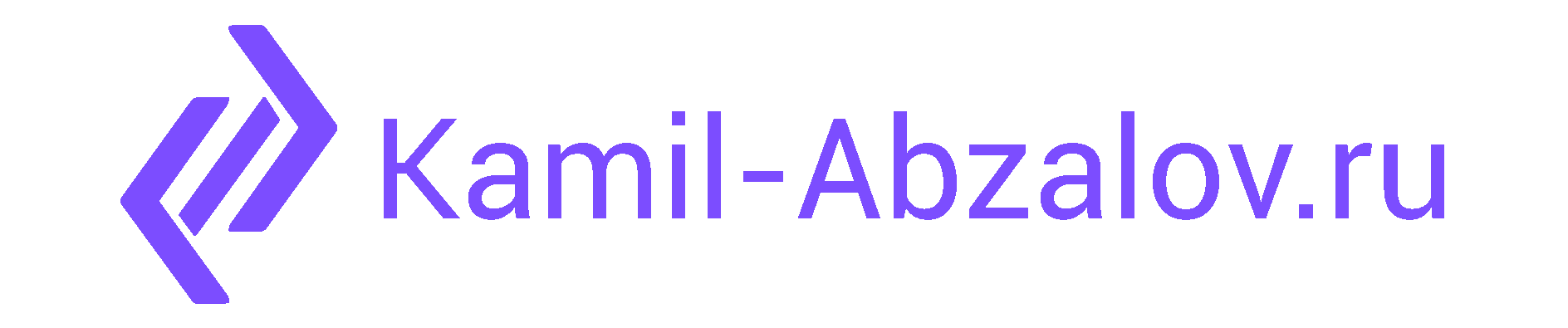
0 Comments