Install Node.js on Windows
In this video we’ll install Node.js – the program platform for developing server-side javascript applications.
Firsr of all you need download node.js from the official web site. It’s recommended to use LTS version (currently 12.16.1). Current version (13.9.0) can include some bugs/errors. Nodejs’s installed on Windows like most other programs.
After installing it you need open command line and enter node command. If you see an error message, you must add path to node to PATH system variable (see the image below). After it node command will be available globally in Windows OS.
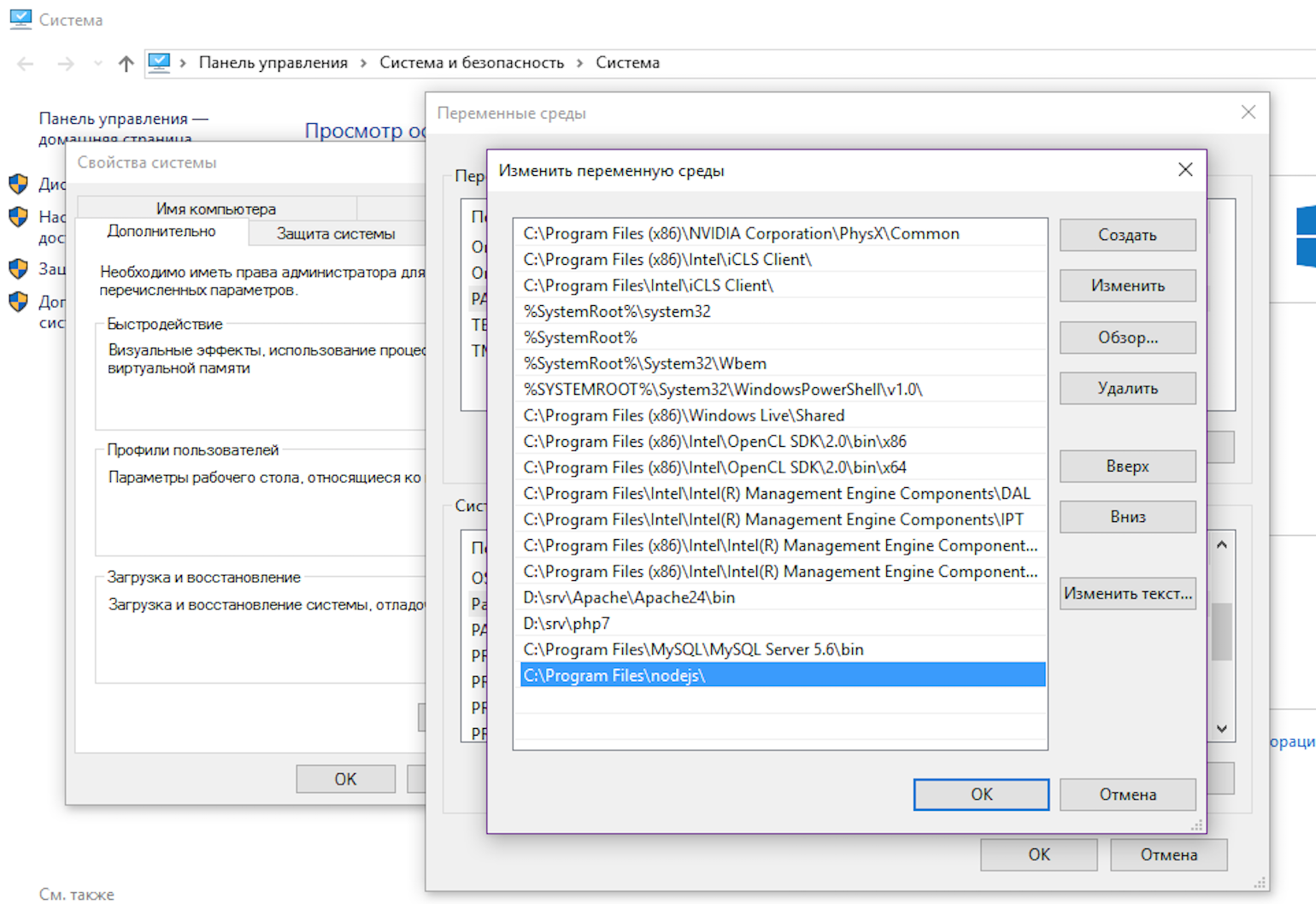
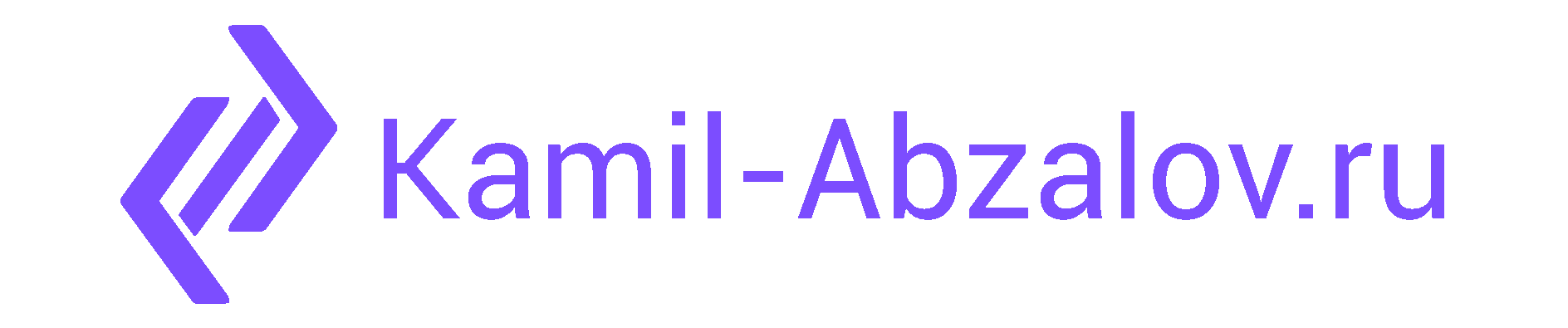
0 Comments