Install WordPress
Beginning today we start to learn CMS. CMS is web application, which allows to launch your web site in short time with necessary functionality. There are a lot of sites, which works on different CMS, including a lot of e-shops. We will begin from CMS WordPress.
Let’s consider CMS WordPress installing. First of all you must create empty database. Then download WordPress archive. After it you must copy WordPress archive content (3 folders and several files) to your server root. CMS will ask you to enter database configuration, If success, you need to enter login and password for administration panel. Any CMS has got two parts: public (web site) and administration panel (to manage your site content).
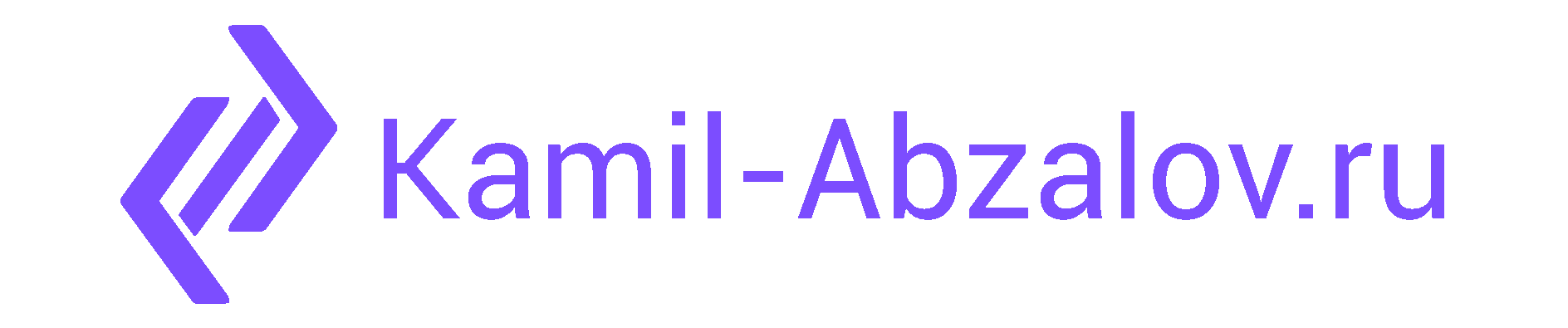
0 Comments