Joomla. Setup and localization
Beginning from this lesson we will start learning another open source CMS Joomla. It is also popular CMS like WordPress. Joomla has hot a lot of tools for functionality extensions, including creating e-commerce. Today we will install Joomla on the server and localize it.
English is built-in Joomla. You can install russian language while installing CMS or do it in admin panel. For this you need to go Extensions->Languages->Install language. Search russian language, install it. Don’t forget to make it default language, clicking to the star icon.
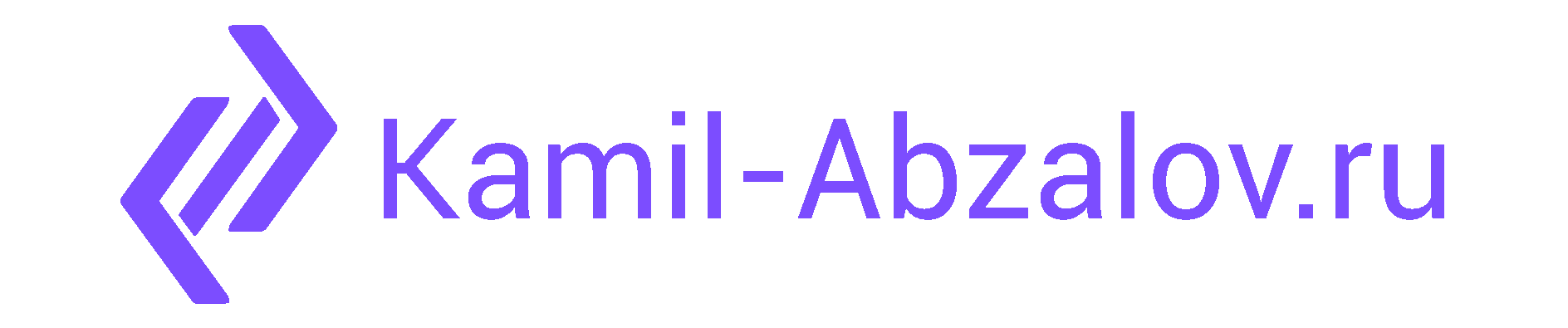
0 Comments